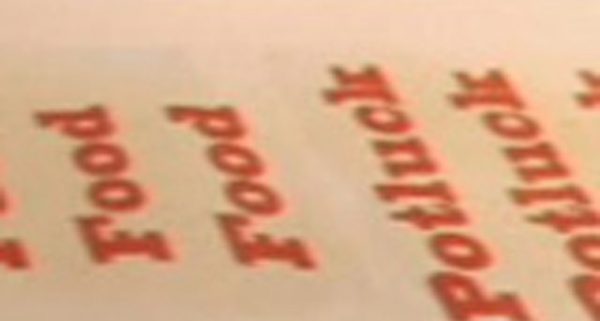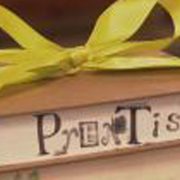Word Runner
MATERIALS
- Canvas, muslin, or fabric scrap
- Iron on t-shirt transfers
- Bias tape
- Stitch Witchery
- Computer and printer
- Iron
- Ruler
DIRECTIONS
Using a computer, create a colorful document with the words of your choice – such as "eat", "food" or "potluck."
Print out onto your t-shirt transfer paper, choosing the option "flip horizontal", so when you iron them on to the canvas, they'll come out correctly.
Fold your canvas in half horizontally and vertically so you have a center point to use for reference.
Following instructions on package iron onto canvas in a circular motion, rarely letting the iron sit on the fabric. Remove the backing.
Attach bias tape to the sides of the runner using Stitch Witchery.
HINTS & CLUES
- Stitch Witchery can be found at fabric and craft stores.